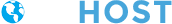What’s the difference between Secure Link and Secure Email?
The end result is the same. The sender and the recipient will receive email notifications and the sender will receive a download notification using either mode. The recipient also receives the password protected documents the same way on their end.
Using Secure Link is very handy when you want share the same file with a lot of people. When you click the “Copy Link” button, we automatically copy the link to the file or folder to your clipboard. You can then paste it anywhere to share the secure file.
How do I download a transfer that was sent to me?
To retrieve your transfer, click on the Show Files button in the email you received from us. This opens our website in your browser, where we look up the shared file for you. Then proceed to click on the Download button to open the file.
How does the recipient get the password?
After the sender shares the file the recipient gets a text message that includes the password and alerting them the files are ready for download. The recipient will need to use this password to open each attachment that was received.
What if the recipient forgets their password?
The recipient can retrieve the password by verifying their mobile number and email address. The password will be resent by text to the recipient.
Are there costs to text message the password?
Doc Armor doesn’t charge fees on its end, but users should remember to factor in carrier fees for data usage and text messaging when using this feature. The mobile provider’s standard rates for sending and receiving text messages still apply.
How long does the recipient have to open file?
All shared files sent, expire in 10 days by default. The recipient of your shared file will be notified about the expiration date in the shared file email they receive.
Why are my files not going through?
Users are limited to a combined file size of 40 MB (megabytes) between the 5 file maximum. The transfer will not complete if you try to share more than 40 MB (megabytes).
What if I sent the wrong documents, can I delete the shared files?
Once the files have been shared they can’t be deleted. However, your shared file will automatically expire in 10 days.
Do you alter my shared files?
Your files will never be altered during the sharing process. Files are always shared in the same format they were uploaded. In fact, Doc Armor does not even monitor the contents of your shared files.
Have more questions?
Email us at [email protected] or use the contact form.